Today's selected cutting-edge AI information, welcome to read 👇
🎨 Concept Sliders: A slider-based adapter for precise control of image generation attributes, compatible with both SD and Flux models.
🛠️ DevHub: An offline development toolbox for macOS, integrating over 50 useful tools to enhance development efficiency.
🔧 Awesome-Dify-Workflow: A collection of practical Dify workflows, covering applications like translation, knowledge base chat, and more.
AI Drawing
1. Concept Sliders: An adapter for precise control of image generation attributes.
This tool allows you to adjust specific attributes of an image, such as the age of a person, the width of their smile, hair length, eye size, and more using sliders.
GitHub: https://github.com/rohitgandikota/sliders
Currently, it is compatible with SD and Flux image models. However, the Flux adaptation is still in the experimental phase, and only a demo for SD is available.
Online experience: https://huggingface.co/spaces/baulab/ConceptSliders
If interested, feel free to try it out.

Open Source Projects
1. DevHub: A feature-rich offline toolbox.
DevHub is a macOS app designed specifically for developers, helping us with daily development tasks while ensuring the highest level of data security and boosting efficiency.
GitHub: https://github.com/jaywcjlove/DevHub
Currently, it integrates over 50 commonly used and practical tools, such as image watermarking, SSL management, API requests, regex testing, QR code generator, RSA key generator, and more.
All tools are ready to use without requiring an internet connection. The project is continuously updated, with the goal of integrating over 100 practical tools. If interested, follow along.
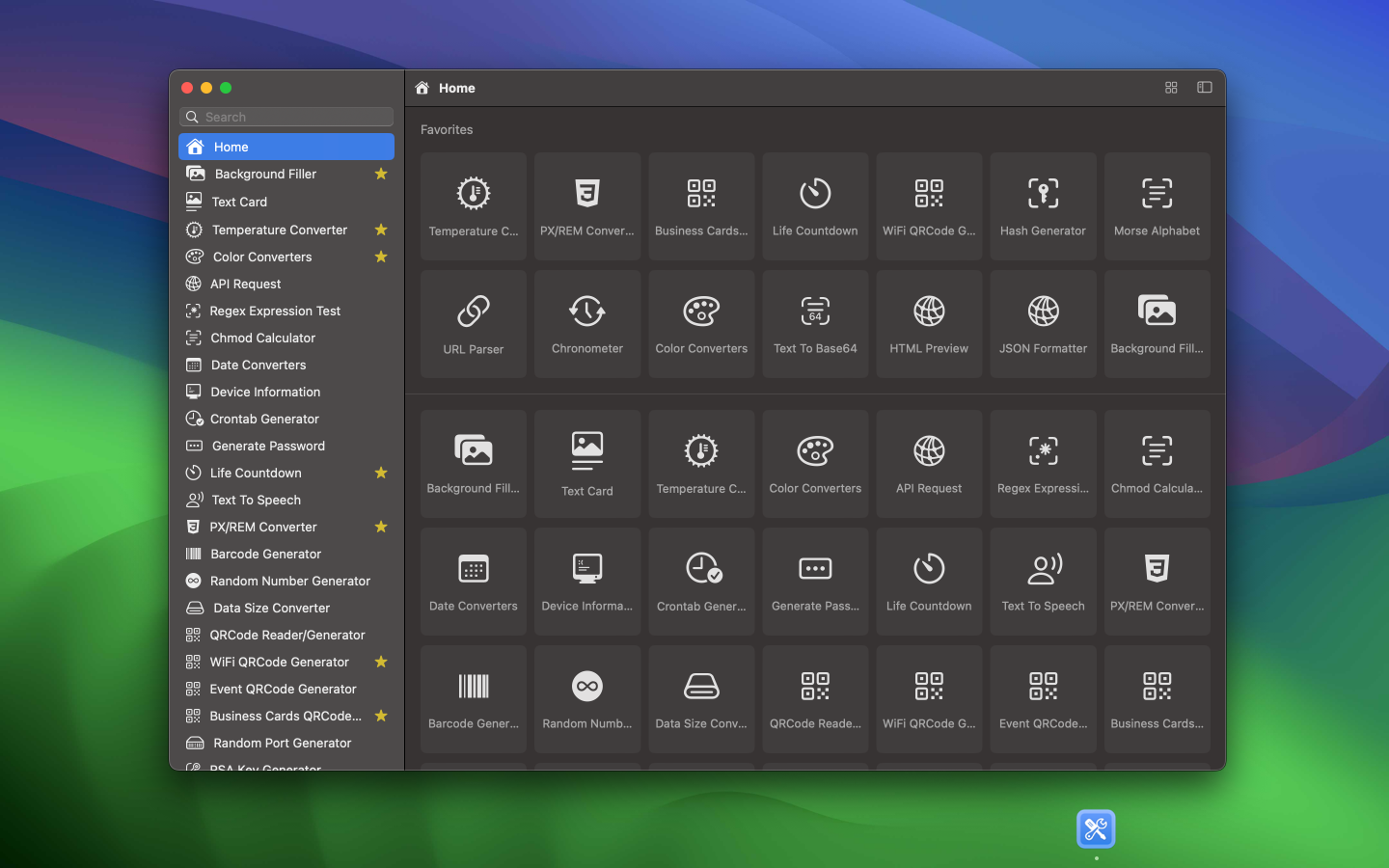
2. Awesome-Dify-Workflow: A collection of useful Dify workflows.
This collection includes workflows for translation (both Chinese and English), knowledge base chat, search master, hot title generator, article rewriting, all-in-one operations, chatbot, code generation, and more.
GitHub: https://github.com/svcvit/Awesome-Dify-Workflow
Most of these workflows can be used for free without requiring third-party API integration. Simply copy the workflow you are interested in and import it into your own account to use.
